How do I sign up on the app?

- Search and download the Moves + App from your app store (IOS or Android).
- Enter your details, making sure to use your @uea.ac.uk email address.
- Follow the steps to create your profile and connect your fitness tracker – make sure you change your app permissions at this point!
- Once synced with your tracker, your points will update automatically.
- Collect your rewards!
What Fitness Trackers can I connect to UEA+Moves?
You can see all the compatible trackers here: click here
Remember to amend your app permission settings to enable UEA+Moves to receive data from your fitness tracking app or wearable device.
How often will my user points reset?
On the 1st August each year, all users on UEA+Moves will have their current points reset. This was trialled for the first time in August 2023, and will continue for the following reasons:
- To allow UEA Sport to budget appopriately each year due to the high cost of rewards available on the app.
- To allow all new and current students to start from a similar amount of points at the start of the academic year, meaning all students and staff will have equal opportunity to benefit from rewards available.
We will make sure to notify users via notifications on the app and the Movesletter of the reset with at least four weeks notice.
How do I receive marketing & Movesletters?
Follow the steps in the photos below and see previous Movesletters here: ueasport.co.uk/moves-newsletters/
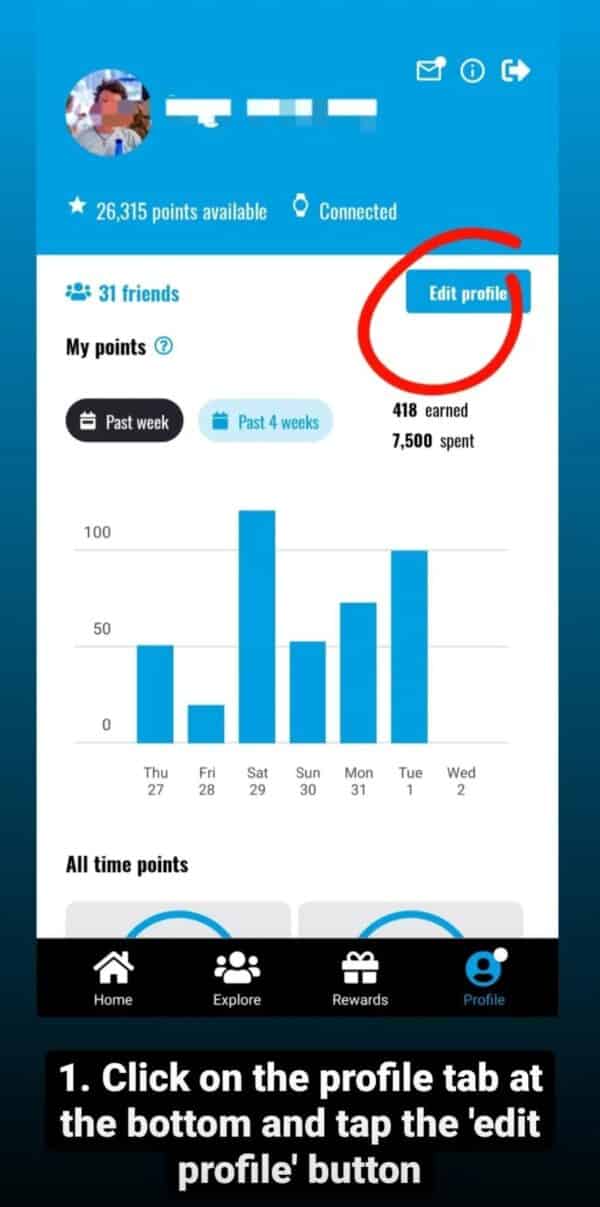
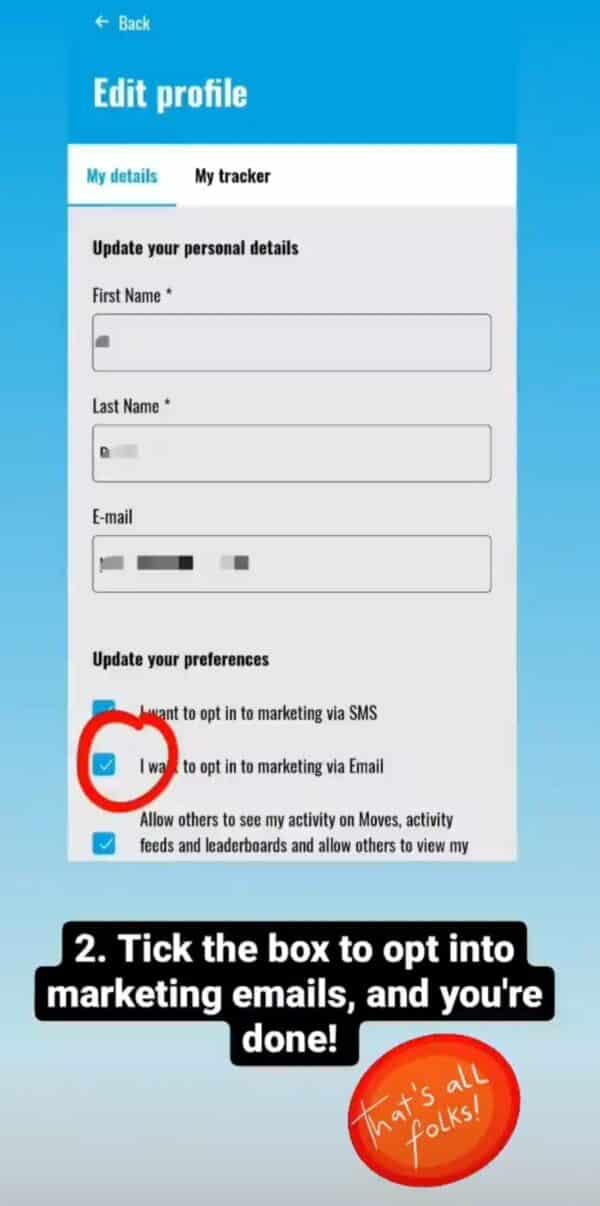
See how many trees have been planted on the app
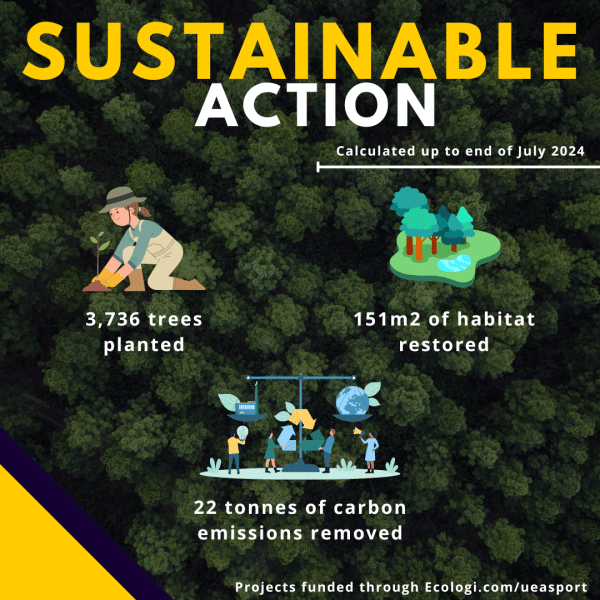
You can see how many trees we’ve planted plus other sustainability initiatives we have supported on our Ecologi page here
To find out more about our sustainable initiatives at UEA Sport please click here






